As a developer I went through and tried many emulator software's for using T24 Classic. Below were the best ones.
The things considered for evaluation are:
Cons:
Key Mappings:
Open session properties, and goto Terminal>Emulation>Mapped keys. Map each key using below codes.
Key Mappings:
The things considered for evaluation are:
- Multi-Tab Interface : Which will be very helpful when you have to work on multiple environments and multiple sessions
- Auto Login for SSH and Telnet : Remembering username & passwords is very hard and also can't save in excel or notepad for security reasons. So storing & maintaining login details at the emulator is very efficient and time saving.
- Key code mapping & modifications: Developers like to map F1, F2 ..F5 keys to Ctrl+U <Enter> etc, for easier & faster usage of T24 Classic
- Font Customization: Change Font color of Text.
Pros:
- Multi-Tab Interface
- Auto Login for SSH and Telnet
- Key modifications
- Font Customization
- Not a Freeware
Open session properties, and goto Terminal>Emulation>Mapped keys. Map each key using below codes.
- F1 -> \025\r
- F2 -> \002\r
- F3 -> \006\r
- F4 -> \005\r
- F5 -> \026\r
Pros:
- Multi-Tab Interface
- Auto Login for SSH and Telnet
- Font Customization
- Free version Available
Cons:
- Xterm value is auto-typed while classic login, No option to remove this.
Key Mappings:
Can be done using Macros, below is sample mapping for F1 key
Pros:
- Multi-Tab Interface
- Auto Login for SSH and Telnet
- Font Customization
- Free version Available
Cons:
- Not a Freeware
Goto Tools->Key Mapping and Map each key using below codes
- F1 -> \025\r
- F2 -> \002\r
- F3 -> \006\r
- F4 -> \005\r
- F5 -> \026\r
Pros:
Key Mappings:
Modify the C:\Users\demo\Documents\ZOC7 Files\Options\Standard.zky file by adding below keys
- Multi-Tab Interface
- Auto Login for SSH
- Font Customization
- Free version Available
- Key Mappings is possible
- Auto Login not available for Telnet Sessions
Key Mappings:
Modify the C:\Users\demo\Documents\ZOC7 Files\Options\Standard.zky file by adding below keys
- 3B|44|-1|-1|0|0|^U^M
- 3C|44|-1|-1|0|0|^B^M
- 3D|44|-1|-1|0|0|^F^M
- 3E|44|-1|-1|0|0|^E^M
- 3F|44|-1|-1|0|0|^V^M
5. TeraTerm
Pros:
- Key modifications allowed
- Font Customization possible
- for SSH, Auto Login can be done using ttpmenu.exe utility and for telnet macros can be written
- Freeware
- Multi-tabbed interface not available
Key Mappings:
Edit the KEYBOARD.CNF file and add below keys under [User Keys] section. Key mappings for F1, F2, F3, F4, F5, Home & End keys. You can use keycode.exe utility for finding the keycode.
- User1=59,0,$15$0D
- User2=60,0,$02$0D
- User3=61,0,$06$0D
- User4=62,0,$05$0D
- User5=63,0,$16$0D
- User6=327,0,$01
- User7=335,0,$05
6. Putty
- Free
- Very Lite and Fast
- Font customization is possible
- No Tabbed Interface
- No Auto Login
- No Key Modification\mappings possible
Key Mappings: N/A




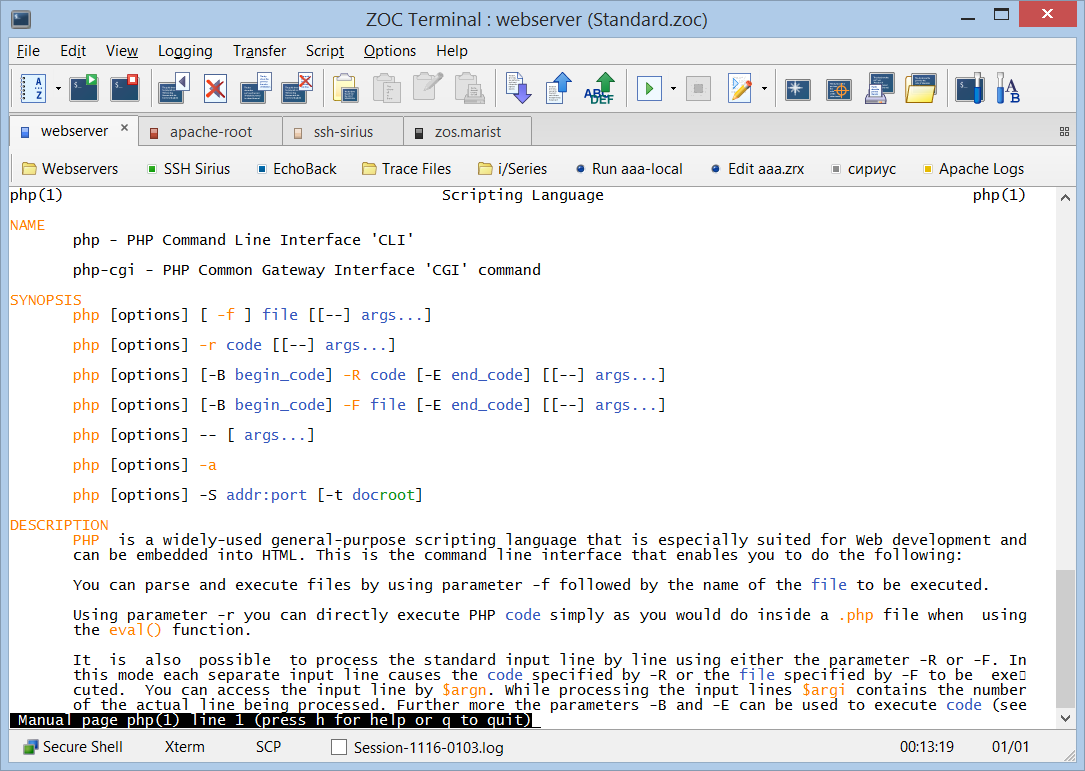


I am very impressed with your post because this post is very beneficial for me and provide a new knowledge to me
ReplyDeleteWiFi Hacking Password Crack
TechTool Pro Build Crack
ZOC Terminal Crack
PDF Architect Crack
Folx Pro Crack
Good post.ZOC Terminal Crack
ReplyDeleteNice post..This is really helpful. Thank you
ReplyDeleteI like your all post. You have done really good work. Thank you for the information you provide, it helped me a lot.I hope to have many more entries or so from you.
ReplyDeleteVery interesting blog.
ZOC Terminal Crack
does anyone has experience with Microfocus reflection?
ReplyDeleteit helps a lot, do you have keyword highlighting.
ReplyDelete